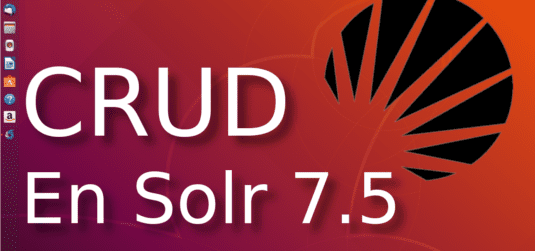
03.- Select,Insert,Update,Delete en Solr 7.5 ☀️
1.- Instalar CURL
Debemos tener curl para comprobar si esta instalado ejecutamos
curl --version
Output
curl 7.58.0 (x86_64-pc-linux-gnu) libcurl/7.58.0 OpenSSL/1.1.0g zlib/1.2.11 libidn2/2.0.4 libpsl/0.19.1 (+libidn2/2.0.4) nghttp2/1.30.0 librtmp/2.3
Release-Date: 2018-01-24
Protocols: dict file ftp ftps gopher http https imap imaps ldap ldaps pop3 pop3s rtmp rtsp smb smbs smtp smtps telnet tftp
Features: AsynchDNS IDN IPv6 Largefile GSS-API Kerberos SPNEGO NTLM NTLM_WB SSL libz TLS-SRP HTTP2 UnixSockets HTTPS-proxy PSL
En caso de no tenerlo instalado debemos ejecutar estos comandos:
sudo apt-get update
sudo apt-get install curl
2.- Agregar un documentos (insert)
curl -X POST -H 'Content-Type: application/json' 'http://localhost:8983/solr/mycol1/update?commit=true' --data-binary ' {"add": {"doc": {"name":"eugenio","age":30} } }'
3.- Actualizar un documento (update)
curl -X POST -H 'Content-Type: application/json' 'http://localhost:8983/solr/mycol1/update?commit=true' --data-binary ' [ {"id":"c751f7a9-e725-4f61-97b7-c5ecd0355989", "name":"Eugenio","age":32 } ]'
4.- Borrar un documento (delete)
curl -X POST -H 'Content-Type: application/json' 'http://localhost:8983/solr/mycol1/update?commit=true' --data-binary ' {"delete": {"id":"19ecb57d-56c1-4cbd-bc0c-ff4fa41a1b7e"} }'
5.- Leer (Select)
curl -X POST -H 'Content-Type: application/json' 'http://localhost:8983/solr/mycol1/select?q=name:Eugenio2'

