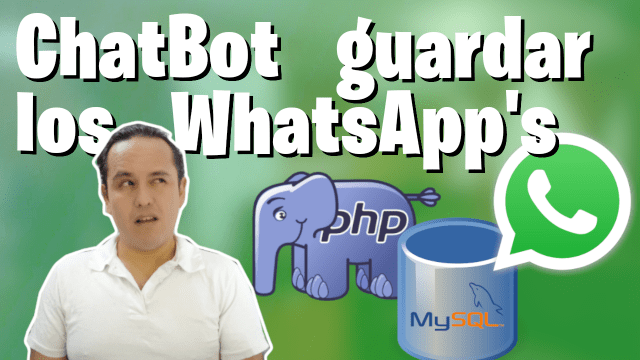
ChatBot guardar los WhatsApp que enviamos y recibimos
Ya que recibimos WhatsApp’s y tambien generamos una respuesta con inteligencia artificial, vamos a guardar los WhatsApp’s enviados y recibidos. Seguiremos estos pasos:
Creamos la Base de Datos y la tabla
-- phpMyAdmin SQL Dump -- version 5.1.1 -- https://www.phpmyadmin.net/ -- -- Servidor: 127.0.0.1 -- Tiempo de generación: 23-01-2023 a las 21:24:48 -- Versión del servidor: 10.4.20-MariaDB -- Versión de PHP: 7.3.29 SET SQL_MODE = "NO_AUTO_VALUE_ON_ZERO"; START TRANSACTION; SET time_zone = "+00:00"; /*!40101 SET @OLD_CHARACTER_SET_CLIENT=@@CHARACTER_SET_CLIENT */; /*!40101 SET @OLD_CHARACTER_SET_RESULTS=@@CHARACTER_SET_RESULTS */; /*!40101 SET @OLD_COLLATION_CONNECTION=@@COLLATION_CONNECTION */; /*!40101 SET NAMES utf8mb4 */; -- -- Base de datos: `chat` -- -- -------------------------------------------------------- -- -- Estructura de tabla para la tabla `registro` -- CREATE TABLE `registro` ( `id` int(5) NOT NULL, `fecha_hora` datetime DEFAULT current_timestamp(), `mensaje_recibido` varchar(1000) DEFAULT '', `mensaje_enviado` varchar(1000) DEFAULT '', `id_wa` varchar(1000) DEFAULT '', `timestamp_wa` int(15) DEFAULT NULL, `telefono_wa` varchar(50) DEFAULT '' ) ENGINE=InnoDB DEFAULT CHARSET=utf8; -- -- Índices para tablas volcadas -- -- -- Indices de la tabla `registro` -- ALTER TABLE `registro` ADD PRIMARY KEY (`id`); -- -- AUTO_INCREMENT de las tablas volcadas -- -- -- AUTO_INCREMENT de la tabla `registro` -- ALTER TABLE `registro` MODIFY `id` int(5) NOT NULL AUTO_INCREMENT; COMMIT; /*!40101 SET CHARACTER_SET_CLIENT=@OLD_CHARACTER_SET_CLIENT */; /*!40101 SET CHARACTER_SET_RESULTS=@OLD_CHARACTER_SET_RESULTS */; /*!40101 SET COLLATION_CONNECTION=@OLD_COLLATION_CONNECTION */;
Codigo de php para guardar los WhatsApp
/*
* RECIBIMOS LA RESPUESTA
*/
function enviar($recibido, $enviado, $idWA,$timestamp,$telefonoCliente) {
require_once './conexion.php';
//INSERTAMOS LOS REGISTROS DEL ENVIO DEL WHATSAPP
$sql = "INSERT INTO registro "
. "(mensaje_recibido ,mensaje_enviado ,id_wa ,timestamp_wa , telefono_wa) VALUES "
. "('" . $recibido . "' ,'" . $enviado . "','" . $idWA . "','" . $timestamp . "','" . $telefonoCliente . "');";
$conn->query($sql);
$conn->close();
}
//LLAMAMMOS A LA FUNCION DE ENVIAR RESPUESTA
require_once './enviar.php';
//ENVIAMOS LA RESPUESTA VIA WHATSAPP
enviar($mensaje,$respuesta,$id,$timestamp,$telefonoCliente);
<?php $servername = "localhost"; $username = "root"; $password = ""; $dbname = "chat"; // Create connection $conn = new mysqli($servername, $username, $password, $dbname);
🔗 Codigo: programadornovato/ChatBotWA (github.com)
Ave que vuela, a la cazuela.